|
Control Panel - Miniwebs
This feature allows you to give someone access to
modify/add files to your web site and limit that access to one directory.
Please note that this does not create a new FTP account. This uses a
limited copy of File Control.
1. Installation
To create a new miniweb account, access the
control panel on your web hosting account. Click the 'Install' button
in the Miniwebs section to get started.
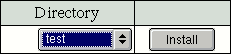
Select the directory on which you want to install a Miniweb and click 'Install'.
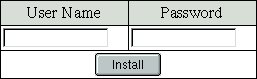
Enter the desired user name and password in the boxes and click 'Install' again.
2. Usage
Now simply point a browser to the /test/admin directory
on your hosting account and enter the user name and password you created earlier.
Replace test with the directory you installed the
Miniweb on. Files in this directory can be modified, removed or created. Other
files on your hosting account are safe from tampering.
|